
and here is the histogram for it, sorry I didn't have the rest of the info..I wasn't thinking ;)
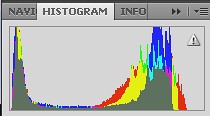
I first used one of Ashley's steps and duplicated the later and ran a High Pass filter on it and did a soft light overlay to give it a little pop. Then, I wanted the shadows on the antlers and the treeline in the back to be darker..kind've as to 'black out' the skull completely leaving just a silhouette. So I did a levels adjustment layer and moved the middle bar 0.68 towards the right. Here is my screenshot:
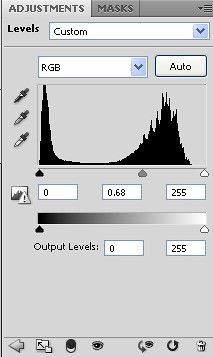
Next I played with Selective Coloring. I made the following adjustments: Cyan +51, Yellows +60, Reds +42 and Neutrals +16 (to add a tad more darkness) and that gave me this result, my first edit:

Next I just ran Christabelle's "Aged" action and came out with this:

And then my last edit (starting where I left off at the first) I ran Christabelle's "Soft Blue" action which gave me this very cool effect:

I hope you liked what I did! Can't wait to see yours! Here they all three all together (the edits) for comparison!
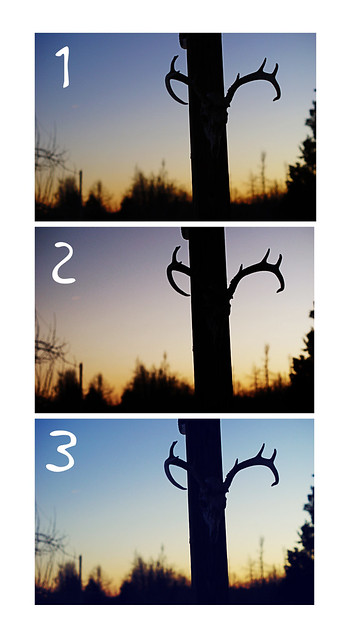
To see more or link up yourself go here!

I am also entering this into the Before and After link up over at the Pixel Perfect blog:

And over at Click it Up a Notch--I learned that simple edits go a LONG way. And using Ashley's tips and tricks I learned a few new things about high pass layers and using ACR to it's best advantage!

And at Lois' Life...Thankful Thursdays..I am thankful for such great bloggy friends who share so much knowledge and info on how to achieve ideal photos! :D

And not to annoy you but while I have your attention again, one of my photos placed in the TOP 5 over at Allie Reid's blog. So if you would PLEASE go to her blog by clicking HERE and voting for me on the opll at the very top of the page! THANKS. (To see my entry go HERE)

22 Lovely Reader(s) Said:
Ahhhhhh!!! So in love with the final edit!!! Beautiful colours, so gorgeous. Obsessed. Sorry. hehe xo
These are all really interesting girl - love how you brought out the color.
I like #1 best - love the sky and the way it makes the silhouette pop!
Simply beautiful - I love all 3 of them.
I'm away to vote now.
So nice! Great job!
This is great! You did a beautiful job. Thanks for sharing your steps!
I am LOVIN' the blue shades popping!!! So pretty!!!
again thanks for joining us!
blessings,
jill
http://fnaphotography.blogspot.com
The photo was really awesome to start with, but I really love the blues added in the edit. Spectacular!
it looks really good. I love the blue popping out.
I don't buy actions - I like to seek out the free ones that really do make a difference to photos.
Here's the link
http://www.gettotallyrad.com/index.html#photoshop-actions-for-rockin-digital-photography-7a1d9
You have to fill in an email form and then they send you the link to get some free actions. If you go to their facebook page you'll also get a free action for using with photos uploaded to facebook. Hope that helps :)
better link
http://www.gettotallyrad.com/index.html#download-a-sample-2dc7ae
I love all three! The sky is so pretty!
Wow what a great edit, the sky looks awesome!
So beautiful! I love how vibrant the skies look in your edits.
really nice edit, interesting photo
I like it very much! I don't pay for actions either. Try Pioneer Woman (http://thepioneerwoman.com) and get her actions - they are free and totally rock!
Hey there! Great explanation and love all the screen shots! I'd have to say 2 is my favorite - I love how the sky is a blue-ish purple and how the antlers are totally silhouetted.
WOW!! Great job. I think the middle one is my favorite!!
very nice. i like that you darkened it to a silhouette instead of trying to brighten it. great job.
love your pictures! (and edits)
thanks for stopping by my blog!
These are great! I love the colors of the sky in the second one. You did a great job with your edit. I do love a nice clean edit :O)
Very cool, indeed!!!
Post a Comment